Money Path Educator Toolkit
This page is a collection of the resources available for the Money Path program that can help you successfully bring this career and financial planning tool to your students. Need help navigating the toolkit? Click here for a basic explainer video
Overview
• What is Money Path and who is it designed for?
-
- Money Path provides a personalized career & financial planning tool to high school students. It connects the dots between career path and pay, college expenses and student loan debt, managing a budget, and establishing a timeline for achieving important financial goals like purchasing a car or home and saving for retirement.
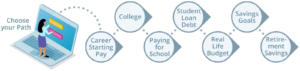
- Designed to be used by high schoolers and young adults, with 10th to 12th grade often the most effective target audience. It is delivered as a 60-90 minute lesson often in personal finance, business, social studies, and consumer science courses. We also offer custom lesson planning for use in the classroom, with one-on-one advising, and for large group activities such as career days, ACP time, standardized testing or ‘reality check’ days.
- Money Path is built as an online web app that is mobile responsive; Chrome, Safari, Firefox and Edge browsers supported. Students can create their own accounts in less than 30 seconds using a “Class Code” which provides unlimited access. To learn more, check out our new Money Path website:
- Money Path provides a personalized career & financial planning tool to high school students. It connects the dots between career path and pay, college expenses and student loan debt, managing a budget, and establishing a timeline for achieving important financial goals like purchasing a car or home and saving for retirement.
Overview Page / About / Outcomes / Testimonials / FAQ Page / Demo Video
• What do students learn, and is there really no cost?
-
- See the lesson overview here, or see how Money Path aligns with Wisconsin DPI state standards for Academic and Career Planning (ACP) & Personal Financial (PF) Literacy Standards, or listen to a local educator talking about about his experience using Money Path.
-
- Money Path is offered at no cost to Wisconsin high schools and community organizations, as a nonprofit we raise every dollar it takes to deliver this across the state. Out-of-state costs can be found here.
• How do I get my students access to Money Path?
-
- Please complete the online 21-22 Sign Up Form (Link) so that SecureFutures can know who will be using the tool.
- For each group who will be using it, please provide the Class Subject, Approximate Number of Students, and Grades (9-12), as well as approximate timeline of use.
- In a follow up – we’ll send a confirmation email with a “Class Code” which students use to create their own accounts.
Training & Preparation
• Training to Present
Your best preparation will be to explore Money Path yourself by building several plans and reviewing your results. If you don’t have a Money Path account of your own, contact patrick@securefutures.org
Use these resources to prepare for your lesson. Live trainings will also be scheduled throughout the year.
-
- Training Video – Originally prepared for our volunteer audience, this will provide a good overview of how to teach each piece of the Money Path app.
- Facilitator Guide – This guide provides a detailed breakdown of how to facilitate Money Path over a 90 minute class period (or two 45 minute class periods).
- Implementation Webinar – This webinar features a useful conversation among multiple educators as they discuss different ways that they plan to incorporate Money Path into their curriculum. Applications for personal finance classes, academic and career planning curriculum, and post-secondary plans are discussed.
• Student & Family Prep
-
- Student Prep Guide – This one page guide helps students organize their initial thoughts around their academic, career, and financial future. Distribute this to students in advance of your Money Path lesson.
- Parent/Guardian Letter Home – This letter informs students’ families about use of the app (click here for a similar letter intended for a nonprofit/community organization)
In-Class Materials – Using Money Path with Students
• Co-Pilot Video & Discussion Guide
21-22 Co-Pilot Video & Discussion Guide (Link)
For an easier way of delivering an in-class lesson – it’s like having a volunteer facilitator in the room with you – the idea is to start & stop this video w/ each section, and facilitate discussion throughout, hopefully taking the technical aspect out of learning the app so you can focus on student engagement.
• Lesson Guide & Student Workbook
21-22 Lesson Guide (Link)
If you are teaching Money Path completely on your own with your students, this guide provides an overview of how to structure the lesson, with guidance on how to adapt it for synchronous or asynchronous learning.
21-22 Student Workbook (Link)
The Student Workbook is designed to be printed & given to students as a guide through Money Path. It includes: account creation instructions, directions on saving and comparing paths, and reflection questions. This is a fillable PDF, but hard copies are available upon request in most circumstances.
• MoneyPathApp.org (Link to bookmark)
Money Path is mobile responsive, meaning it can be used with a computer, tablet, or phone, and works with web browsers such as Chrome, Edge, Safari, Firefox (avoid Internet Explorer)
If you don’t already have an account, email patrick@securefutures.org to get set up. There is a“How To Use Money Path” video, a User Guide, and settings all found within the top right corner menu.
If you can’t find the answer to your question in the resources above, need tech assistance, or encounter glitches within the app, please contact: moneypathsupport@securefutures.org
• Use Cases
In the Classroom
Advising
Large Group Activity
Student Reflection & Assignments
• 22-23 Money Path Assignment
22-23 Money Path Assignment (Link)
After you’ve used the above copilot video for facilitating the lesson, give this to students to reflect on their learning. Download and send via email, or customize by making a copy.
• Other Google Docs Assignment Options
21-22 Money Path Basic Assignment (Link)
Designed in part for a remote or asynchronous assignment, this assignment includes instructions on creating an account, working through Money Path to create three different paths, and then comparing them.
Supplements:
-
- Reflection Questions: Seven multi-part questions designed to drive engagement
-
- Quick Comparisons: Prompts for students to build & compare paths according to certain factors
-
- Essay Questions: Four prompts for deeper reflection regarding expectations and real-life application
-
- Cost of Living Adjustment (Coming Soon!): Students explore how cost of living differs according to geography
• Xello
If you prefer to use the Xello platform, Money Path exists as a pre-built lesson plan within the platform, simply use these instructions:
Following Up
• Evaluation & Family Discussion Guide
Educator Eval (Link) & Student Survey (in-app):
Please consider provding your feedback on the curriculum to improve the program in the future! Have your students complete the in-app survey – it is available after the first path creation, or students can click the top-right ‘My Account’ button, and select “Take Evaluation”.
Family Discussion Guide (Link)
Send home this document with your students to use with their families. This document will help guide conversations around post-HS plans, student loan debt, family contributions and more.
Supplemental Learning
• Money Sense On Demand (online personal finance & financial planning mini lessons)
What are the MSOD modules?
-
- 14 online mini-lessons covering various personal finance and financial planning topics
- Each module takes 15 to 30 minutes to complete, with options to read, watch, or listen to the information
- Quizzes are available throughout to test learning
- Certificates of completion are available to be emailed after completion of each module
How do I use them with my students?
-
- Lesson Timing Guide & Outline (an outline of the topics covered, and how long each module takes)
- Student Assignment (customizable instructions and sample assignment to provide to students)
Where do I find the direct links?
Money Sense On Demand Home Page (Link)
-
-
Personal Finance Modules
- Education and Employment
- Consumer Protection against Fraud
- Housing
- Vehicle Acquisition
- Taxes (with Tax Simulation Activity)
- Predatory Lending
- Intro to Credit (with Loan Application and Credit Score Activity)
- Managing Money at a Bank/Credit Union (with Checkbook Simulation Activity)
- Budgeting (with Budgeting Activity)
-
Financial Planning Modules
-
Questions, Comments, or Referrals?
Contact patrick@securefutures.org or (414) 310-5918 or click here to set up a phone or video meeting
